Cory Doctorow: What I Do
 From time to time, people ask me for an inventory of the tools and systems I use to get my work done. As a hard-traveling, working writer, I spend a lot of time tinkering with my tools and systems. At the risk of descending into self-indulgence (every columnist’s occasional privilege), I’m going to try to create a brief inventory, along with a wish/to-do list for the next round.
From time to time, people ask me for an inventory of the tools and systems I use to get my work done. As a hard-traveling, working writer, I spend a lot of time tinkering with my tools and systems. At the risk of descending into self-indulgence (every columnist’s occasional privilege), I’m going to try to create a brief inventory, along with a wish/to-do list for the next round.
First, the hardware:
Laptop: Thinkpad X200. This is the next-to-most-recent version of Lenovo’s ThinkPad X-series, their lightweight travel notebooks. The X200 is fast enough that it never feels slow, and like all ThinkPads, is remarkably rugged and easy to do small maintenance chores upon. I bought mine in the UK but I prefer a US keyboard; I ordered one of these separately and did the swap in 20 seconds flat without every having done it before. I bought my own 500GB hard drive and 4GB of RAM separately (manufacturers always gouge on hard drives and memory) and installed them in about five minutes. Lenovo bought the ThinkPad line from IBM in 2005, but IBM still has the maintenance contract, through its IBM Global Services division. For $100 or so a year, I was able to buy an on-site/next-day hardware replacement warranty that means that when anything goes wrong with the laptop hardware, IBM sends a technician out to me the next day, with all the necessary replacement parts, no matter where I am in the world. I’ve been using ThinkPads since 2006 and have had occasion to use this maintenance contract three times, and all three times I was favorably impressed (lest you think three servicings in four years is an indicator of poor hardware quality, consider that every other brand of computer I’ve carried for any length of time became fatally wounded in less than a year).
I have two different batteries for the ThinkPad: a 9-cell that weighs 1.4 pounds, and a little 4-cell that weight a mere 10 oz. I only use the 9-cell while traveling: it’s good for 5+ hours, even while powering a wireless link. When I’m at home, I spare myself the additional weight by switching to the 4-cell, which makes my daily walk to and from the office a lot more comfortable for my aching lumbar. The 4-cell’s only good for an hour or two, but I’m rarely away from a power-outlet for longer than that while at home.
I have a dock for the ThinkPad at the office, connected to a generic Sanyo monitor and a truly stupendous Datamancer hand-made steampunk keyboard (http://datamancer.net – go look. Drool. Then come back). I also have a Logitech Anywhere MX mouse, which is the first mouse I’ve used in years that really excited me: very precise, great ergonomics, and a wheel that you can unclutch so that it spins freely, making it easy to get to the bottom of a long file. It’s also very satisfying, a little whee every time you send it whizzing. The dock also has a DVD/CD drive (the superportable ThinkPad models don’t – I don’t miss it.)
I also have a backup drive at the office: just a generic full-height 500GB drive that was cheap on Amazon. I also have a little USB-powered generic 500GB 9mm SATA drive that I travel with. When I’m at home, I backup to the full-size drive every day when I sit down at my desk; on the road, I run the backup over breakfast.
Wish list: Lenovo’s just shipped the X201: faster, with a touchpad. Want. Don’t need it in any meaningful way, but I am Pavlovian about upgrade paths. Can’t wait for the fast, low-power-draw solid state drives to get up to 500GB, the minimum size for my needs.
Phone: I’ve got a Google/HTC NexusOne, and like Tim Berners-Lee, I can solemnly declare that I hate this phone less than any other phone I’ve ever owned. I rooted the phone, following simple instructions I found online, and now I can use it as a modem for my laptop, which is insanely awesome, especially on book-tours and at conferences where 4,000 geeks have saturated the hotel’s net connection. I have SIMs with unlimited data-plans for T-Mobile US and Orange UK, and switch depending on which country I’m in. The NexusOne also comes with turn-by-turn satellite navigation and a Google Maps app that factors in local traffic data. As such, it has enabled me to save $10-15/day when traveling by omitting the GPS for the rental car. Unlike its predecessor, the G1, the NexusOne is fast enough to run the stellar Android operating system.
Now, onto the local software:
Operating system: I’m using Ubuntu, a version of the free and open GNU/Linux operating system that is designed to be easy to use and maintain for non-techy people. I was once a Unix sysadmin, but it has been a long time, and I wouldn’t hire me to do it today. Ubuntu Just Works. I recently had cause to install Windows XP on an old ThinkPad and found that it was about a hundred times more complicated than getting Ubuntu running. When I transitioned to Ubuntu from the MacOS, I had a week or two’s worth of disorientation, similar to what happened after we renovated the kitchen and changed where we kept everything. Then the OS just disappeared, and it has stayed disappeared, breaking in ways that are neither more severe nor more frequent than any other OS I’ve ever used.
The only times Ubuntu asserts itself as a artifact (rather than as invisible plumbing) is when it is impressing me with spectacular Just Workingness. For example, Ubuntu’s facility for finding and installing apps easily also means that when you migrate to a new computer (something I do every 8-12 months), you can just feed the new Ubuntu installation an automatically generated list of all the programs you run and it will quietly and efficiently install all of them and get them configured. Another example: Ubuntu’s support for 3G wireless modems is vastly superior to the experience on the Mac and under Windows, where the 3G drivers are commercial and typically supplied by the cellular companies. These proprietary drivers come with all kinds of crapware and like to throw up big splashy screens announcing that you have connected to the Internet (with an implied string of exclamation points: !!!!!!!), which gets old the bazillionth time you plug in the modem to get directions or check e-mail. By contrast, Ubuntu uses its own, pre-installed drivers that Just Work: plug in a modem, and it asks you which country you’re in and which carrier you’re on. Then it sets up the modem, perfectly, every time I’ve tried it. It’s astounding.
E-mail: I live in e-mail. It’s probably a generational thing, but I can’t understand the received wisdom that the next generation of computer users prefers IM to e-mail. For me, e-mail is a powerful organizing force, a 1.5 million-piece archive that represents my entire professional and personal history. Old versions of stories, letters to friends, commercial orders – if it’s not in my e-mail archive, I don’t know it.
I use Thunderbird, an industrial-strength local e-mail client that’s free and open, overseen by the Mozilla Foundation, best known for their Firefox browser. I find the spam filtering tolerably good, and I augment it by automatically adding every e-mail address I reply to to my address book, then using a filter to automatically color e-mail from my past correspondents green, so that I can see at a glance if there’s anything in my junk folder from someone I’ve previously traded e-mails with. I also color e-mails blue if they’re from strangers where I’m the ‘‘To’’ address (as opposed to a CC), which is a good way of quickly spotting personal e-mails as opposed to spam from PR people.
I store my archived e-mails in nested folders: Friends (2010, 2009, 2008…), Boing Boing (2010, 2009, 2008…), Commerce (2010, etc), Speaking Gigs/Travel, Activism, Writing (General, then subfolders for each book and each magazine that I regularly write for). I file both sent and received mails, doing it routinely through the day.
I access my e-mail through an SSH tunnel, which is handy for contexts where the networks block access to my SMTP server, and it keeps my messages private from local snoops. There’s a cron job (a regularly scheduled task) that checks every minute or two to make sure the tunnel is up, and if it isn’t, it restarts it (because I lose the tunnel every time I change network connections).
On the mobile side, I use an open/free Android POP client called K-9 mail. It’s a little primitive – it could use better filtering and status indicators, and it’s a huge pain in the ass to undelete an accidentally deleted message with. But it’s OK. I have it set to POP my server but not delete messages unless I delete them on the device too. My pattern is to use the phone to check (but usually not to reply to) mail between laptop sessions. I delete anything dumb or spammy (so I don’t have to delete it again on the laptop). K-9 is smart enough to clear local caches of the messages once they’ve been downloaded to the laptop and deleted from the server.
Wishlist: I dream of a faster, more robust search for Thunderbird. I have so much useful and important info in my archived e-mail, but Thunderbird is slow and poky when it comes to searching through all those millions of messages. I also miss the days when I ran my own local IMAP server on my laptop and used several e-mail clients to access it, which let me use one client for spam-filtering, another for blog-business, another for search and another for reading, while IMAP kept it all in synch. I gave it up because all those multiple copies of my e-mail corpus overflowed my hard drive. I’ve got 8GB of e-mail archives now, and keeping 4 or 5 copies of them would probably be more do-able than it was several years ago.
Browser: I use Firefox, along with a small group of very useful plugins: CustomizeGoogle, which lets me see more search results (100 at a time), with miniature thumbnails for each; Linky (which lets me open a lot of links at once in multiple tabs, useful for articles that have been divided into multiple sections); and TinEye, an image search tool that helps me find the original version of images that I’ve located in anonymous corners of the web (great for making sure I credit the right source in a blog post). I also live and die by TabMix Plus, which gives me much more control over my tabs, including the vital ‘‘Unclose tab’’ function that lets me re-open a tab that I closed in haste. I like systems with forgiveness in them – they’re much more human than systems that expect inhuman perfection.
I have a couple hundred sites in a folder that I open as a series of tabs a couple times a day, quickly zipping through them after they’ve loaded to see if anything new has been posted.
Calendar: Thunderbird again. I love electronic calendars and my database of appointments goes back to the early 1990s (very handy for looking up that restaurant I loved that time I was in Baltimore). I have yet to find a good way to synchronize my calendar with a mobile device, mostly because every calendar vendor has decided that all calendar entries should be time-zone-dependent, so if you’re in London when you key in a 5PM flight, the computer ‘‘helpfully’’ switches that to 12PM when you change the system clock to New York time. I’ve got Thunderbird’s calendar set to keep all its times in London time no matter where I am, but as soon as I synch it with a mobile device, the device tries to reset all my times.
Wishlist: I want a simple way to share calendars without worrying about timezones – if an item says ‘‘Cory’s on a 1200h flight,’’ the person I’m sharing with should be able to know, with total certainty, that the ‘‘1200h’’ means ‘‘1200h in the timezone Cory is in.’’ This would make coordinating with my wife, my publishers’ publicists, and my travel assistant vastly simpler. Dammit.
RSS: I use Liferea, which isn’t a great reader, but is OK. It’s a lot faster than it used to be, but it has a slow, nonfunctional search and has no way to go back to the last item I zipped past too quickly. I’ve got a couple thousand RSS feeds, but I don’t try to read them all, just whir past them skimming for interesting keywords.
Wishlist: I dream of having an RSS reader that will archive everything in every RSS feed I’ve ever read, and let me search it, fast, on my own hard drive. ZOMG. Drool. All that personalized corpus, in hyperlinked, cached, high-availability low-latency glory.
Office suite: I use the free/open OpenOffice.org. Mostly I use the spreadsheet program to keep my personal books, using linked spreadsheets I’ve been tweaking since I first incorporated in the early 1990s. My accountant likes them so well that she often asks if she can share blank sets with her other clients. I enter receipts daily, and go through the activity on my bank account every morning and check for anomalies.
I sometimes use the OOo word-processor, usually to do light formatting or for business correspondence.
Writing: I use a plain-jane text editor that comes with Ubuntu called Gedit. It doesn’t do anything except accept text and save it and let me search and replace it. There were a few text-wrangling features in BBEdit on the Mac that I miss, but not very much. I like writing in simple environments that don’t do anything except remember what words I’ve thought up. It helps me resist the temptation to tinker with formatting. I also use Gedit to compose blog-posts for Boing Boing, typing the HTML by hand, which is an old habit from the early 1990s. I do use syntax coloring to help me spot unclosed tags, but apart from that, I don’t use any automated tools.
Scripts: I have a few small utility scripts that I run from the command line as part of my daily life: there’s a backup script that uses rysnc (a secure and smart free incremental backup script), another rsync script that uses ImageMagick (a free image manipulation library) to resize and upload images that I’ve saved to the desktop. A reader created a Firefox bookmarklet for me that automatically creates an attribution link to Flickr pages, which is useful when crediting Creative Commons licensed art I’ve pulled for use on Boing Boing.
I’ve written here before about Flashbake, the version-tracking program that Thomas Gideon created – it saves a snapshot of all my writing work every 15 minutes, along with the last three songs I’ve played, the last three posts I put on Boing Boing, my current location and timezone, and a few other environmental factors.
Other: I have a few other pieces of habitual utility software. I use the GIMP for image manipulation; digiKam for image organizing and Flickr uploading; Ksnapshot for sophisticated screenshotting, Banshee as a media player, VLC for videos (I sometimes put a small VLC window in one corner of my screen with my daughter’s cartoons and she’ll sit on my lap and watch while I do e-mail or blogging, and we can each point to interesting things in each others’ windows and talk about them, which is golden).
Finally, online services:
My personal blogs all run on WordPress, and I pay Mike Little, a freelance WordPress administrator, to do a little tinkering here and there with them. Recently, we installed eShop, which lets me sell my Random House Audio audiobooks as MP3s directly from the web. It’s clunky but it gets the job done and it’s free, and everything else was clunky and expensive.
Boing Boing runs on a very customized Movable Type, supported by one full-time managing editor, a part time sysadmin and a contract programmer.
I use The Pirate Bay’s IPREDator proxy service, which costs €5/month and is unlimited: by sending all my traffic through IPREDator’s servers, I encrypt it in such a way that local snoops can’t read it. IPREDator was created in response to Sweden’s Draconian Internet surveillance law (IPRED – the Intellectual Property Rights Enforcement Directive) which imposes a duty on ISPs to spy on their users in case they’re infringing copyright. IPRED stores no logs, and moves all traffic to the much-more-privacy-respecting Denmark before passing it on.
There are plenty of little bits and pieces I’m omitting – Seesmic for Twitter on Android; the cheapie Brookstone portable battery charger I’m trying out on this trip, the Ubuntu bootable maintenance USB stick I’ve got in my bag. But getting into every single little finicky detail would fill a book and go from self-indulgent to soporific, so I’ll wrap it up here.
Cory Doctorow is the author of Walkaway, Little Brother and Information Doesn’t Want to Be Free (among many others); he is the co-owner of Boing Boing, a special consultant to the Electronic Frontier Foundation, a visiting professor of Computer Science at the Open University and an MIT Media Lab Research Affiliate.
From the July 2010 issue of Locus Magazine

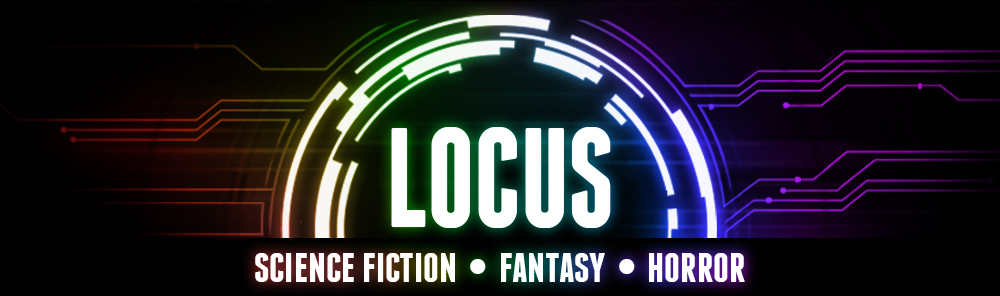



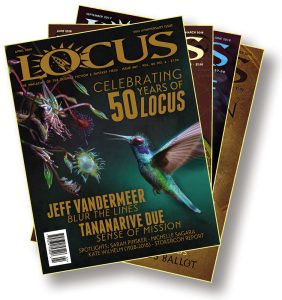
Pingback:Tweets that mention Locus Online Perspectives » Cory Doctorow: What I Do -- Topsy.com
Thanks for posting this. Geek though I am, the details of the software scratched the itch and made me feel sufficiently lazy by comparison.
The “ahh” came when I got to “Gedit”. “So this is where the words happen. Got it.” I would have figured it would be something like that.
Pingback:Cory Doctorow’s craphound.com >> Blog Archive » Locus column: “What I do”
Pingback:Cory Doctorow’s craphound.com >> Blog Archive » What I Do
firefox meta-shift-T does the reopen tab i stupidly closed thing
“Can’t wait for the fast, low-power-draw solid state drives to get up to 500GB, the minimum size for my needs.”
512GB solid state drives are currently available in the 2.5 notebook size for $1.5K:
http://www.impactcomputers.com/p000519470.html
http://tinyurl.com/y2sexe4 [newegg.com]
How cheap are you waiting for? $100 or so?
“For example, Ubuntu’s facility for finding and installing apps easily also means that when you migrate to a new computer (something I do every 8-12 months), you can just feed the new Ubuntu installation an automatically generated list of all the programs you run and it will quietly and efficiently install all of them and get them configured.”
I feel very foolish for not knowing that! Would you please tell me, what’s the name of the program or command to do that?
“It’s probably a generational thing, but I can’t understand the received wisdom that the next generation of computer users prefers IM to e-mail.”
I don’t think anyone of any age really uses either exclusively; email is nicely asynchronous, while IMs are nicely interactive, although email now has very nearly matched IMs for fast interactive back and forth.
“Wishlist: I dream of a faster, more robust search for Thunderbird. I have so much useful and important info in my archived e-mail, but Thunderbird is slow and poky when it comes to searching through all those millions of messages. I also miss the days when I ran my own local IMAP server on my laptop and used several e-mail clients to access it, which let me use one client for spam-filtering, another for blog-business, another for search and another for reading, while IMAP kept it all in synch. I gave it up because all those multiple copies of my e-mail corpus overflowed my hard drive. I’ve got 8GB of e-mail archives now, and keeping 4 or 5 copies of them would probably be more do-able than it was several years ago.”
I wonder if it might make sense to rent a server just to hold your email archives, and use some steroidal search optimizations like hauling it all into a database, keeping all 8GB of it in RAM, and so on. It couldn’t be done on your local laptop yet, but when you’re online anyway, perhaps you could do faster searches on the server over SSH.
“I also live and die by TabMix Plus, which gives me much more control over my tabs, including the vital ‘‘Unclose tab’’ function that lets me re-open a tab that I closed in haste. I like systems with forgiveness in them – they’re much more human than systems that expect inhuman perfection.”
That feature is so great that Firefox built it in! Shift-control-t is now “undo close tab”.
Shift-control-t is now “undo close tab”.
“Wishlist: I dream of having an RSS reader that will archive everything in every RSS feed I’ve ever read, and let me search it, fast, on my own hard drive. ZOMG. Drool. All that personalized corpus, in hyperlinked, cached, high-availability low-latency glory.”
Oh wow! Now I know what we’ll use our exponentially increasing storage for next! A complete local copy of the entire publishing history of every blog where you’ve ever viewed a single entry… the future is gonna be cool. Unless the cops start busting everyone they don’t like for accidentally auto-downloading copyright violations and child porn and stuff.
Oops, I meant, I don’t think anyone of any age really uses IMs exclusively.
Don’t forget the goggles, red cape, and hot air balloon!
Awesome post. I’m so nosey when it comes to other people’s set ups. I write in gedit too… I find word processors unnecessarily distracting and slow.
Also, because I fuss with my Ubuntu I break it a lot and end up re-installing. How do you auto install the programs? That would be a huge timesaver and would allow me to continue to break Ubuntu willy nilly
The ‘undo close tab’ functionality has been built in to Firefox for several years now. Version 2.0 I think it appeared.
Pingback:Hardware, software and services I use
As you’re using a Nexus One (hat tip) I’d recommend moving from Firefox to Chrome as the latest versions of Chrome and Android have more integration – and there’s more in the pipeline. Chrometophone is as excellent example of what can be done, it consists of a Chrome extension and an Android app – click a button in your desktop browser and the URL appears in your mobile browser.
CLOUD! SCIENCE! FTW!
Would you be willing to share your accounting spreadsheet blanks with the world (via BoingBoing post perhaps)? Sounds like they’d be a huge help to me and many others.
Thanks for the insight into your working world.
– HC
After I met you last May at the Massachusetts Library Association annual conference, the Nexus One went on my wishlist of must-have hardware. But until I can convince the husband that it’s “rilly, rilly important” for me to have, I figured I’m stuck with my G1.
So, thinking of my G1 as temporary (my birthday comes up in August) and gaining confidence from our discussions of rooting, I bit the bullet and migrated to CyanogenMod 5.0.7. You might be surprised how well it runs! No, it’s not gonna beat any other Android 2.1 phone in a footrace, but I’m excited to delay my creation of e-waste for a little while and thrilled to be able to stay up with the latest updates to the OS.
Speaking of e-waste, I’ll take that keyboard off your hands when you decide to replace it.
Pingback:Locus Online Perspectives » Cory Doctorow: What I Do « Netcrema – creme de la social news via digg + delicious + stumpleupon + reddit
Pingback:Max Sanches » Blog Archive » Cory Doctorow: What I Do – This article is packed with awesome tech recommendations.
FYI – Windows 7 appears to search emails stored in Thunderbird.
Also, Google Reader seems to be able to search old RSS items. I subscribe to an RSS of a twitter search for my twitter handle, which has the effect of basically archiving my tweets. I then can use that Google Reader capability to search them.
RSS: Akregator (the KDE reader) saves it all locally, and it can be searched reasonably well (not exactly light speeds, though).
For RSS, try the Brief Firefox add-on: https://addons.mozilla.org/en-US/firefox/addon/4578/
Ubuntu works great; I’ll never go back to Windows.
This is an article that cries out for illustrations.
“For example, Ubuntu’s facility for finding and installing apps easily also means that when you migrate to a new computer (something I do every 8-12 months), you can just feed the new Ubuntu installation an automatically generated list of all the programs you run and it will quietly and efficiently install all of them and get them configured.”
I didn’t know Ubuntu could do that, I have needed something like this many many times. Would you mind telling us what commands/steps does one need to type/follow?
Thanks in advance =D
I think Lenovo should give you a X201 thinkpad with a 500 gb SSD . Somebody at Lenovo’s PR section should see the perfect sense in that.
Pingback:Locus Online Perspectives » Cory Doctorow: What I Do : Popular Links : eConsultant
I’m hearing two related software needs in your article; if my skills weren’t so mainframe-oriented I’d start to program them because I think many need them (note: I have the ability to program in other environments, my head isn’t stuck in mainframe-only mode, but haven’t ever set up a development environment for other things so I’m way behind the eight ball).
1. There should be an API for “storing a large pile of text-like items” that any program on your machine could use. Something simple like: “here’s a thing, put it somewhere, return a token I can use to uniquely identify it”. The underlying “storage subsystem” can implement the storage any way you configure it, but it has to pass back the thing the same way it got it.
2. Good search on that pile of stuff.
Also, calendar stuff is coming: see http://www.calconnect.org – their sole purpose is to improve interoperability of calendar things; many many organizations and companies are members.
Having Mike Little as a freelance WordPress tinkerer must be a bit like having Brian Kernighan as a freelance C/Unix tinkerer. Mike is co-responsible for a lot of the goodness in WordPress.
@Will Warner: dump all your installed packages into a file this way:
sudo dpkg –get-selections > packagelist
then copy packagelist over to the machine on which you want to restore them this way:
sudo dpkg –set-selections < packagelist
and finally, make it happen with:
sudo aptitude dselect-upgrade
Your description of the ease with which you got Ubuntu running on a Thinkpad do not mesh with my own experience. I have held off on replacing my poor, aging Macbook because I would like to purchase new hardware and install some flavor of Linux, but not until I have successfully installed some (any) flavor Linux on an existing box, thus ensuring I have the capability of supporting it; something I am confident in with either Windows or Mac. I am currently attempting to install to an older but not old Compaq with a P4 chip and 1G RAM. I had Ubuntu Hardy running, but for networking. I could get neither the wired nor wireless NIC drivers installed. I could find no answers that worked at Ubuntu’s forum, and on the suggestion of a friend tried the Debian forums as well. I was at Debian just long enough to be certain Debian is not for me. Man, they are downright mean to noobs at Debian. It’s a wonder they get ANY new users as we are all new at some point to every OS. I’ve made my living as a sysadmin using Windows boxes, and doing field support of systems with a variety of proprietary systems for a hotel company so I’m not new to computers, I’m new to Linux. My stop off at Debian convinced me to try other, less known but more user friendly (the people not the distro itself) Linuxes. I have developed a special warmth for Puppy, and my maintenance USB stick carries it. Puppy reads and writes to NTFS, so I can use it to troubleshoot friends’ WinPC’s as well as my Mac.
The list is awesome, and I can see how a pro author needs a text editor that lacks bells and whistles to avoid the temptation to use formatting to pretend that making it pretty physically will somehow make the ideas pretty. I’ve actully reformatted my resume several times, deluding myself that my dream job may be won or lost by the correct or incorrect font.
These days I have my dream job, the ,one I didn’t know what it was but none of the others were quite it. All the others seemed to be perfect for the first 6 months then the flaws slowly became obvious. It usually didn’t make me quit. In fact, it became obvious I didn’t enjoy and would never quite get the satisfaction I wanted from one job I subsequently stayed with for 12 years. I kept thinking it would grow on me This job, 6 years, still loving it. It fits me, perfectly. I got it through an agency, who had the details of my resume, but not a paper copy, or even formatted text. Just the information, which they sent to the client, who hired me based on my skill and experience, not the beauty of the formatting of my resume. Imagine!
Anyway, love knowing what you have under the hood on the Thinkpad, and much of it matches what I, myself, use or would use if I could get a NIC running in Ubuntu!
I continue to enjoy what you write, fiction, non-fiction, and at BoingBoing. Please keep it coming.
BTW, I was most moved by the mental image of father and daughter sitting at the same screen, each with his/her own content, but each sharing bits of that with the other. What a beautiful image.
> The X200 is fast enough that it never feels
> slow
What the heck does that even mean??
> Wish list: Lenovo’s just shipped the X201:
> faster, with a touchpad. Want.
Why?
>Don’t need it in any meaningful way, but I
>am Pavlovian about upgrade paths.
Oh. You are a consumer, a drooling dog, basically. You just want stuff for the sake of having it. Okay, I see.
So you think all that stuff’s gonna make you happy, huh?
And, remind me again why I should care, please?
God. What a pathetic tool.
Pingback:Adoption Curve » Blog Archive » links for 2010-07-04
For those wanting an automated reinstall/reconfigure:
According to section 6.4.9 of the Debian Reference Manual, the following will save both the list of packages installed and their debconf configuration:
Code:
# dpkg –get-selections “*” >myselections # or use *
# debconf-get-selections > debconfsel.txt
and the following will reinstall and reconfigure them:
Code:
# dselect update
# debconf-set-selections < debconfsel.txt
# dpkg –set-selections <myselections
# apt-get -u dselect-upgrade # or dselect install
Great post, I’m always curious to know exactly what software other geeks use.
And proud to say that I share ~80% of the software that I use with the world’s foremost superhero/blogger.
If only Gedit had a plugin that would post all its text goodness directly to a WordPress/Typepad/whatever blog.
For years, writers fought the word processor wars, and by and large, they seem to have not noticed they should be fighting the Editor Wars – and looking for little bitty tools that boost productivity (like the fictitious blogging plugin mentioned above).
I tried Ubuntu a few years ago, and now the Windows partitions on my laptops simply gathers dust.
Excelent I’ll make sure to try some of this
Pingback:Tweets that mention Locus Online Perspectives » Cory Doctorow: What I Do -- Topsy.com
Cory, do you have any particular reason for not using Gmail and/or Google Calendar? These fulfill several of the items on your “wish list” for Thunderbird (e.g., super-fast email search; easy, time-zone-agnostic calendar management and sharing) and both integrate seamlessly with Android, as you might expect.
Pingback:Why Your Next PC Might Not Be Running OS X or Windows (or, More Ubuntu Linux Love From the Underground) | The Copywriter Underground
Pingback:A life in my technological day. | dougbelshaw.com/blog
This is very interesting. Thank you. I use more-conventional tools — especially on the software side — mainly because 1) my clients do (compatibility) and 2) I just want to get work done and not fool around getting something else to work. You do inspire me to try out one or two new things — Thunderbird at a minimum.
I am also a ThinkPad user, and also subscribe to their on-site service plans. Their equipment is quite reliable, but several times when I have had problems, they have saved me — immediately. And, those keyboards . . . well, that settles it.
Pingback:Locus Online Perspectives » Cory Doctorow: What I Do | HottJava
Pingback:He writes html by hand. : : Grow Blog
As GordonM says, Akregator (KDE’s RSS reader) can archive and search feeds. The mk4 back-end for the archive is a bit wonky, but navigable enough that I was able to recover a bunch of zombie haikus when that site that was hosting them went down.
I can confirm that the dpkg trick works when migrating Ubuntu to a new computer, although I went the slower route of:
(on the old computer):
dpkg -L > installed_packages.txt
# hand edit installed_packages.txt for the programs that I’m still
# using
cat installed_packages.txt | xargs sudo apt-get install
Pingback:Dave Ex Machina – A Thousand Points of Articulation » Dave Lartigue: What I Do
Pingback:Tinker Tinker « Lithiumed!
Regarding your ssh tunnel.
I wrote a phonehome script that plugs into the NetworkManager start and stop scripts, and restarts it on drop or reconnect.
I wrote it originally to provided an ssh tunnel back to the laptop of my computer novice friends for remote help. It’s pretty robust.
I’ll track down my archive of it. E-mail me if you’d like it.
FTR, your travel configuration is almost identical to mine (except I use Blackberry).
D.
Cory’s approach to getting email out through blocked SMTP ports certainly works and I resorted to it in the past. But it is beyond the reach of anyone who doesn’t know how to build an SSH tunnel. More recently I’ve been using a MUCH more elegant solution (at http://www.loapowertools.com). They give you a small virtual server to put on your laptop and you set your Outgoing Server permanently to “localhost”. From there, your “local” server routes email through Loa’s server (with full encryption) to its ultimate destination. Works flawlessly anywhere in the world because it uses the https: port (443), which is always open. Plans are inexpensive, and there’s a free version, too. It’s simplest just to buy a small plan, set the Loa app to autolaunch on boot, and just leave your outbound email always pointed in that direction. That way, you never have to change anything no matter where you are.
And I’m on my fourth thinkpad…
Pingback:Plumbing wordpress theme | Hi Tech Stuff Reviews & Updates
Wow! Wonderful Cory. You’ve earned a lot of respect for your workflow and it’s nice that you are so forthcoming. I do wonder if you adhere to guidelines beyond GTD. In any event a big thumb’s up; a lot of food for thought.
Pingback:BLHill.net: WordPress 3.0: Thelonious
Pingback:Daily Dose of Excel » Blog Archive » How I Do