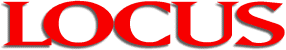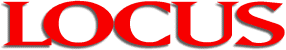This is another the secret page maintained by the webmaster.
CHECKLIST FOR UPDATING THE SITE FOR A NEW ISSUE:
- Scan the cover
- Scan the front cover of the issue. Set the image size to 8 1/2 by 11, then adjust with the mouse as necessary. Set the image type to Sharp millions of colors, and set the scale to 85%; the resultant file will be just over a megabyte. Save as tif format, e.g. cov9708.tif.
- Retouch the scan as necessary, to remove spots, wrinkles, etc. Try colorfilling the entire outside border to a sample of the sharp red. Also crop edges if the scan went over the edge of the page. Save the result either as the principle file or a new file (e.g. cov9708rt.tif).
- From the retouched scan, resample down to a 200-pixel width. Note the pixel height. Save this file as a gif, e.g. cov9708.gif, in the covers subdirectory.
- From the retouched scan, resample down to a 100-pixel width. Again note the pixel height; save this as a thumbnail gif, e.g. th9708.gif, in the covers subdirectory.
- Edit the cover page (index.htm) to show the new thumbnail cover image--include sizing and alt tags.
- Edit the Current Issue page (current.htm)...
- Copy the new current Issue page as the page for that issue profile, e.g. 'loc9708.htm', and modify the page title accordingly and remove the 'coming next issue' info.
- Prepare the interview-excerpt pages.
- Update the Interviews page to add links to the new issue and new interview pages.
- Update the Interview Index page with the new interview subjects.
- Update the Back Issues page with the previous month's issue.
- Update the About this Site page site history item.
- Update the cover page last update date.
- Modify Breaking News as appropriate for material to be removed or re-referenced.
- Modify Site index page for issue profile, interview links.
|